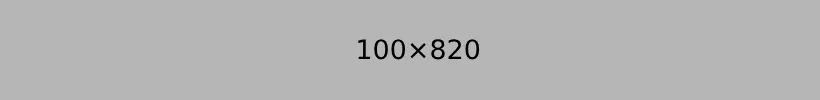If you’ve applied for a UTR (Unique Taxpayer Reference) number and want to check its status, you can follow these steps:
Ways to Check Your UTR Status:
1. Check HMRC Correspondence:
- If your UTR number is active, HMRC will send it by post to your registered address.
- This typically takes 10–15 days in the UK or 21 days if you’re abroad.
2. Log into Your HMRC Online Account:
If you’ve registered for Self Assessment, you can log in to your HMRC online account. Your UTR number should be displayed there.
3. Contact HMRC Directly:
If you haven’t received your UTR number or need to check if it’s active, call HMRC’s Self Assessment helpline and provide your National Insurance number for verification.
4. Verify Self-Assessment Activation:
Once you receive your UTR, you must activate your Self Assessment online account using the activation code HMRC sends separately. If your account is not yet active, your UTR number may not be fully functional.
Need Assistance?
If you\’re unsure about your UTR status or need help with activation, Business Globalizer offers expert consultation services to guide you through the process and ensure compliance with HMRC.
Get professional help here:
Premium Business Consultation Services
For more details on UTR applications and activation, check out:
With Business Globalizer, checking and managing your UTR status is simple and stress-free.