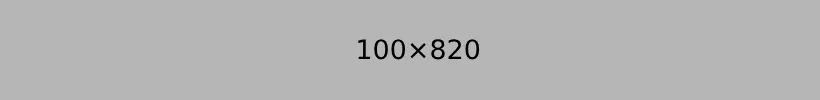I’ve been using a personal PayPal for years just to buy stuff online, but now that I’ve started freelancing, I think I need a business account. Not sure what the upgrade process looks like or if it messes with my old transactions — anyone gone through this?

Answer by: abdullah-al-naim
6 months ago
To upgrade your personal PayPal to your Business one, follow the steps:
1. Log in to your personal PayPal account,
2. Click on the \”Settings\” gear icon in the top right corner of the page,
3. Click on \”Upgrade your account\” under \”Accounts,\”
4.Complete the process,
5. Click on \”Agree and Link,\”
That’s all.
To know more, please contact:
https://businessglobalizer.com/contact/