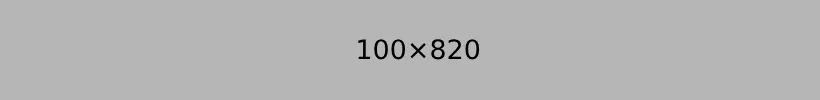Clients are asking for a payment link but I’m not sure how to send one from my PayPal business dashboard. What do you guys usually share?

To send a link to your business PayPal account, you can share your PayPal.me link if you have set it up, or create an invoice with a payment link. Here\’s how:
PayPal.me Link:
—If you haven’t already, create a PayPal.me link by logging into your PayPal account and going to the \”PayPal.me\” section.
—Customize your link with your business name or username.
—Once set up, you can simply share the link (e.g., paypal.me/yourbusinessname) via email, message, or on your website.
Invoice Payment Link:
—Create an invoice from your PayPal Business Account.
—Once the invoice is created, PayPal will generate a payment link that you can share directly with your customers.
Both options allow you to receive payments directly into your business PayPal account by sharing the link.
Don\’t know how to create an invoice? Have a look on our detailed blog:
https://businessglobalizer.com/blog/how-to-make-an-invoice-in-paypal/