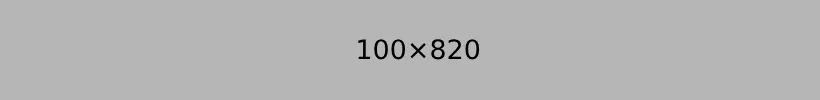I have funds in my Wise account, but I need to transfer them to my bank account. What’s the process to withdraw money from Wise?

To take money out of your Wise account:
✅ Log in to Wise: Go to the Wise website or app and log in.
✅ Go to the Balance Page: Click on \”Balances\” to see the currencies you hold.
✅ Select Currency: Choose the currency you want to withdraw.
✅ Withdraw Funds: Click on \”Withdraw\” or \”Send,\” and choose your destination (e.g., your linked bank account).
✅ Enter Amount: Enter the amount you wish to transfer and confirm the details.
✅ Confirm: Complete the withdrawal by following the prompts and confirming your details.
The transfer will typically be processed within a few business days, depending on the withdrawal method and destination For expert guidance on managing your international payments and account setup, Business Globalizer’s Business Consulting can assist you with personalized solutions. Get in touch with us today
https://businessglobalizer.com/services/business-consulting/ .