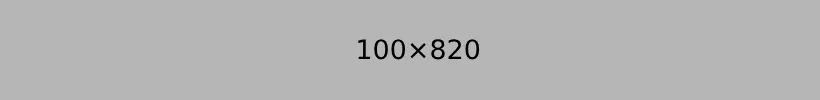I want to start using Wise for my business and personal transactions. What’s the process to create a Wise account, and are there any special requirements for setting up a business account compared to a personal one?

To create a Wise account (for both personal and business use), follow these steps:
1. Visit the Wise Website: Go to the Wise website or download the app.
2. Sign Up: Click \”Sign Up\” and enter your email address, or use your Google or Facebook account to register.
3. Verify Your Identity: For a personal account, simply provide necessary identification details (e.g., passport or ID card). For a business account, ensure your business is registered in a Wise-supported country and provide business-related information, such as tax ID and registration documents.
4. Add Payment Methods: Link your bank account or debit/credit card for transferring and receiving funds.
5. Start Using: Once your account is verified, you can send, receive, and hold money in multiple currencies, or manage business transactions efficiently.
After setting up, both personal and business accounts give you access to Wise’s international money transfers and currency management services.
For a detailed comparison between Wise personal and business accounts, check out this helpful blog:
https://businessglobalizer.com/blog/wise-personal-vs-business-account-choosing-the-right-one/
If you still have questions or need more guidance, Business Globalizer is always here to help with all the assistance you need.
https://businessglobalizer.com/services/business-consulting/