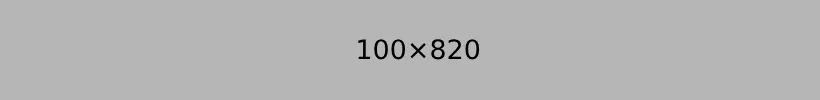I’m using Airwallex to manage payments for my business, but I noticed that I’m still logged into an old device I no longer use. I’m worried about security, so I need to log out of that session. I’m not sure how to do it. How can

Answer by: abdullah-al-naim
7 months ago
To log out of a session you no longer use, follow these steps:
✅ Go to your account settings or profile page.
✅ Look for the \”Security\” or \”Sessions\” section.
✅ You should see a list of active sessions.
✅ Select the session you want to log out from and click \”Log Out\” or \”End Session\”.
This will log you out from that session on the device you no longer use. If you’re unable to find the session settings, you can always log out from all devices by changing your password.
For more help with account security or managing sessions, Business Globalizer is here to assist. Contact here: https://businessglobalizer.com/contact/