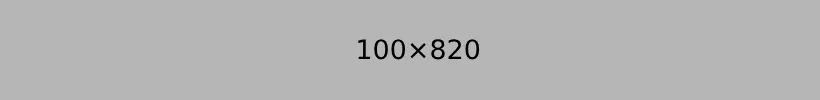I’m building my eCommerce site and ready to accept payments, but I don’t know where to start. How do I integrate a payment gateway into my website, and is it something I can do myself or should I hire a developer?

Choose your payment gateway: Choosing the ideal payment gateway for your business should come first. Square, Stripe, and PayPal are common options. If you use Shopify, you may wish to explore the native payment gateway alternatives offered by Shopify or the third-party integrations that are available in the Shopify App Store.
Set up a merchant account: Creating a merchant account may or may not be required, depending on the payment gateway. A smooth setup and extensive payment assistance are provided by certain payment gateway providers, like Stripe, who also integrate merchant account capabilities.
Access Your Shopify Admin Panel: Enter your Shopify details to get entry to the admin panel. Proceed to the \”Settings\” tab and choose \”Payment Providers.\”
Add the payment gateway: The Payment Providers section contains a list of approved payment options. Choose \”Add a Provider\” or \”Select Third-Party Provider\” based on your gateway. To link your merchant account and input your account information, simply follow the instructions.
Configure Settings: After creating the payment gateway, you might also need to set up additional features like integration options, transaction fees, and your chosen currency. Make sure you thoroughly check these settings to ensure they meet the needs of your organisation.
Test Transactions: It\’s important to test the payment gateway integration before going live to ensure everything functions properly. The majority of gateways provide test or sandbox environments, so you can simulate transactions without actually handling payments. To make sure that orders are fulfilled accurately and money is deposited into your account, do a few test transactions.
Go Live: You can switch your payment gateway to live mode after the testing process is complete. Customers will be able to make purchases using their preferred payment methods on your eCommerce website once this is enabled for actual transactions.
Monitor Performance: After integrating the payment gateway, keep an eye on its performance regularly. Monitor transaction volumes, success rates, and any issues that may arise. Address any technical issues promptly to ensure uninterrupted payment processing for your customers.
Learn More about international payment gateways and how they work : https://businessglobalizer.com/?s=payment+gateway
For a experts consultancy,visit https://abdullahalmamun.com/consultancy/
To form your international Company https://businessglobalizer.com/services/usa-company/