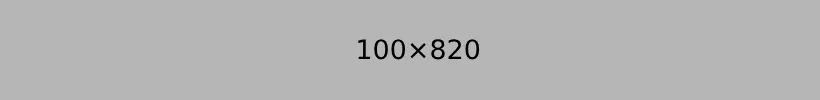I was transferring money via my Wise account, but I realized I sent it to the wrong account. I’m unsure of the next steps to correct this and get the funds back or transferred to the correct recipient.

If you sent money to the wrong account using your Wise account, here are two ways to fix it:
Cancel the Transfer (if it’s still pending):
1. Log in to your Wise account.
2. Go to the \”Home\” page and check your activity list.
3. Find the transfer in question; it should be marked as pending.
4. If the cancel button is visible, you can cancel the transfer. Wise will send the money back to your bank account, and you can initiate a new transfer to the correct recipient.
If the Transfer is Complete:
1. If the transfer has already been completed, you won’t be able to cancel it.
2. Get in touch with the recipient or their bank and ask them to send the money back to you.
3.Once the money is returned, you can make the correct transfer.
Tip: If the transfer is marked as complete, it’s already out of Wise’s system, and Wise cannot cancel it. You will need to directly contact the recipient for assistance.